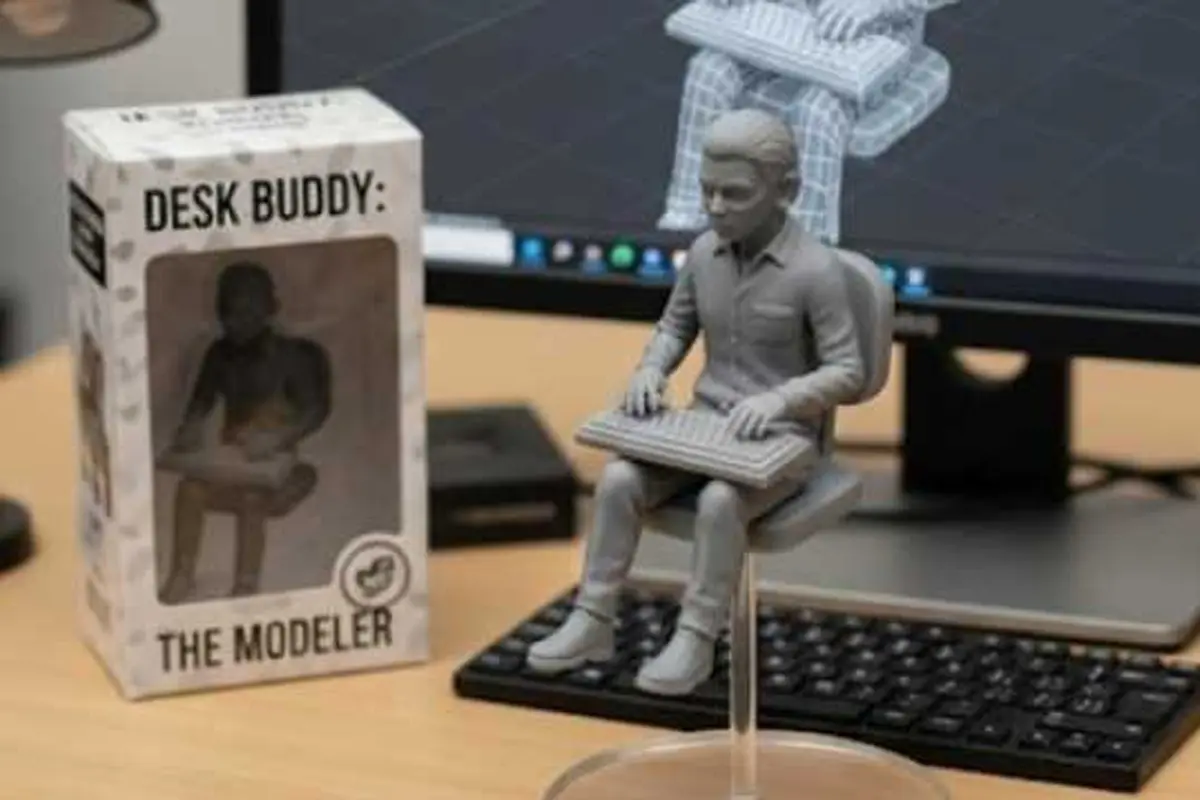skinbea.com/21/ – Media sosial Instagram dan TikTok diramaikan tren foto miniatur ala action figure. Foto tersebut dihasilkan lewat Gemini AI dari Google dengan fitur Nano Banana.
Dengan fitur tersebut, pengguna bisa mengubah foto biasa menjadi tampilan miniatur untuk konten media sosial dengan hasil tampak realistis.
Cara membuatnya, pengguna bisa menggunakan prompt Gemini AI foto miniatur. Berikut panduan lengkap cara pakai prompt miniatur.
Cara membuat foto miniatur di Gemini AI
Unduh aplikasi Gemini AI Bisa lewat Google Play Store, App Store, atau langsung akses di gemini.google.com.
Unggah foto dengan resolusi tinggi. Pastikan subjek jelas dan fokus agar hasil miniatur makin detail.
Copy dan paste prompt Gemini AI miniatur. Tinggal tempel prompt di aplikasi, dan dalam hitungan detik foto akan berubah jadi action figure.
Berikut ini prompt action figure terpopuler
1. Create the person in this photo into an action figure toy that should be packaged. The action figure toy is equipped with accessories. The packaging box should have a colorful background in a simple design. On the top of the packaging box, include the text “Ambar”
2. Turn this photo into a character figure. Behind it, place a box with the character’s image printed on it, and a computer showing the Blender modeling process on its screen. In front of the box, add a round plastic base with the character figure standing on it. Make the PVC material look clear, and set the scene indoors if possible.
3. Create a highly detailed 3:4 photorealistic miniature image of a man sitting in a large, transparent glass box with an elegant black base. Near the glass box are a pack of cigarettes, a lighter, a cup of coffee, and a cell phone with the same screen wallpaper as the man’s. In the background is a computer monitor displaying a 3D design of the man, in wireframe view in a 3D modeling application such as Blender. To the right of the monitor, a plastic model packaging box is visible with the same image, with the words ‘Your Name’ and Japanese writing.
4. Turn this photo into a character figure. Behind it, place a box with the character’s image printed on it, and a computer showing the Blender modeling process on its screen. In front of the box, add a round plastic base with the character figure standing on it. Make the PVC material look clear, and set the scene indoors if possible.
5. Using the model, create a 1/7 scale commercialized figurine of the characters in the picture, in a realistic style, in a real environment. The figurine is placed on a computer desk. The figurine has a round transparent acrylic base with no text on the base. The content on the computer screen is the Zbrush modeling process of this figurine. Next to the computer screen is a Bandai-style toy packaging box printed with the original artwork. The packaging features two-dimensional flat illustrations.
6. Use the nano-banana model to create a 1/7 scale commercialized figure of the character in the illustration, in a realistic style and environment. Place the figure on a computer desk, using a circular transparent acrylic base without any text. On the computer screen, display the Blender modeling process of the figure. Next to the computer screen, place a (TAKARA-TOMY)-style toy packaging box printed with the original artwork.
7. Using the model, create a 1/7 scale commercialized figurine of the characters in the picture, in a realistic style, in a real environment. The figurine is placed on a computer desk. The figurine has a round transparent acrylic base with no text on the base. The content on the computer screen is the Zbrush modeling process of this figurine. Next to the computer screen is a BANDAI-style toy packaging box printed with the original artwork. The packaging features two-dimensional flat illustrations.
8. Buatkan gambar dari foto realistis rasio 3:4 miniatur seorang pria yang sangat detail sedang duduk dipajang dalam kotak kaca besar transparan dengan alas hitam elegan, di dekat kotak kaca terdapat sebungkus rokok, korek gas, segelas kopi, dan HP dengan wallpaper layar sama dengan pria. Di latar belakang terdapat monitor iniatur yang menampilkan desain 3D dari pria tersebut, dalam tampilan wireframe di aplikasi pemodelan 3D seperti Blender. Di sebelah kanan monitor, terlihat kotak kemasan model miniatur dengan gambar yang sama bertuliskan ‘Nama Anda’ dan tulisan Jepang.
Fenomena prompt Gemini AI miniature ini menghadirkan tren konten makin seru, karena siapa pun bisa mengubah foto sederhana menjadi action figure. Coba tren ini, tinggal download Gemini AI, unggah fotomu, dan gunakan prompt favoritmu.
Artikel ini ditulis oleh Muhamad Hijar Ardiansah, Mahasiswa Komunikai dan Penyiaran Islam UIN Siber Syekh Nurjati Cirebon.